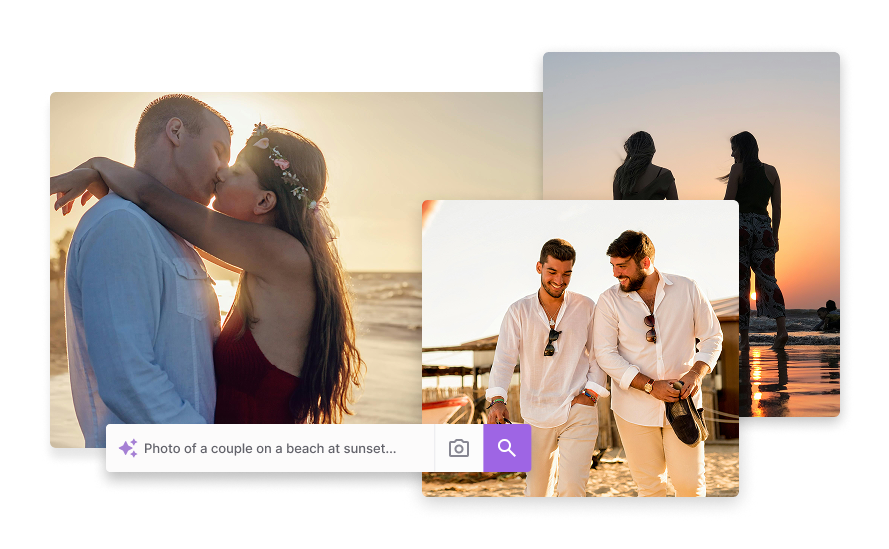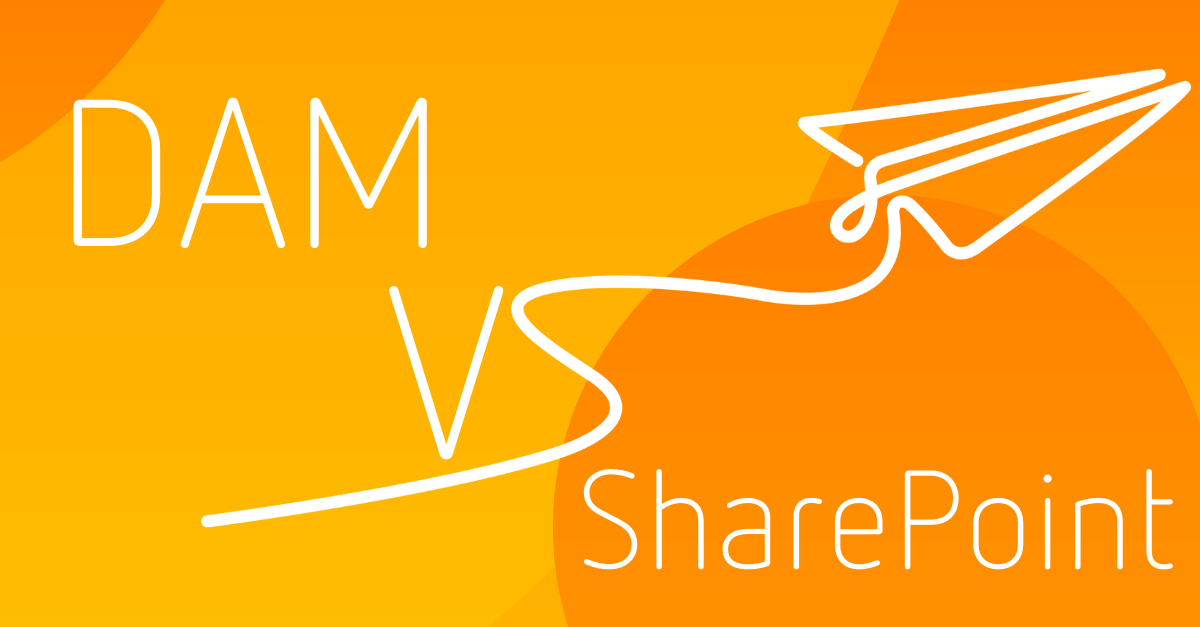
50 reasons why your marketing team needs a DAM
If you're reading this blog you probably already know that DAMs are a good thing for your marketing team. But we recognise that your financial director and other stakeholders might want a bit more persuading. So here's our 50 reasons why your marketing team needs a DAM. Feel free to share it, surely no-one can argue with this?

Get a DAM and make your marketing team happy
1. Say goodbye to never ending emails asking for an EPS of your logo - just point them in the direction of your Digital Asset Management system (DAM) and they can help themselves.
2. Save time - there are loads of different time saving factors that can be achieved by using a DAM; your marketing team no longer have to waste days helping people find assets, they themselves can find assets quicker, marketing teams across your organisation can quickly reuse and edit existing assets rather than having to start the whole process again, and staff and partners have instant access to assets including the ability to download popular pre-set sizes rather than having to resize assets themselves. We could go on and on.
3. Improve the quality of your marketing - use your DAM to educate your staff and partners on how to communicate your brand. You can ensure they use approved assets, provide approved templates for them to create high quality marketing materials and even set-up workflows to approve upload, download, and usage of assets.
4. Everyone knows where to find an image - in your DAM. sophisticated search enables them to easily find the image they want. They can even download it in the exact size and format they require.
5. Reporting on asset usage - your DAM should have a reporting suite so you can see who’s using your assets, and how they’re using them. You can also use it to remove duplicate assets or find out which assets are being used. If an asset is being used too much you can create similar alternatives and communicate these options to the people who are using the existing asset.
6. Save money on stock images - rather than heading direct to Shutterstock your users can have a look at the image library in your DAM and see if your organisation has already got an image that suits their needs - chances are there is.
7. Control usage of your brand - DAMs have flexible user permissions so you can control who has access to your assets and whether they can only view them or whether they are able to download or upload assets. You can also introduce an approval process whereby your marketing team can check and then give permission for users to view, download or upload.
8. Get people to read your brand guidelines - most organisations of a certain size have brand guidelines but who actually reads them? With your DAM you can add a prominent link to your brand guidelines, you can also attach them when users download assets, you can even make it a condition that users read them before they download an asset to use.
9. Protect yourself by using image rights - you can attach image rights to any individual asset and specify terms that users must accept and follow to use the asset. This is important if you are storing stock images in your DAM as most stock image libraries have a number of conditions in their licensing agreements that you must adhere too.
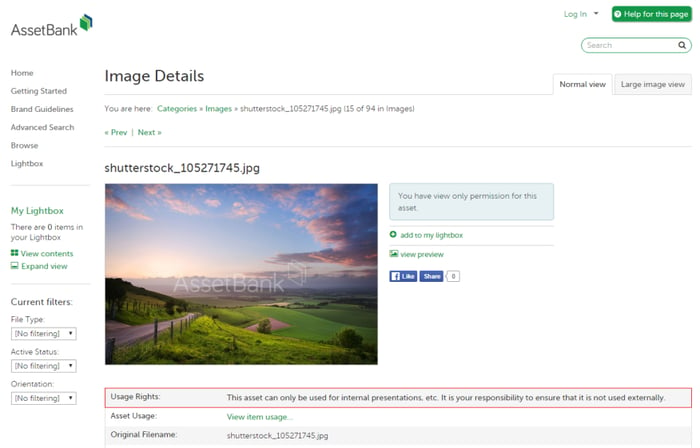
Specify image rights and terms for individual assets
10. Automate digital marketing processes - you can integrate your DAM with other digital marketing systems and automate certain activities to save time. One example is Asset Bank’s publication function, where you can automatically publish assets from your DAM to your website.
11. Make your team more productive - the core marketing team involved in setting up your DAM should see huge gains in time saved as they won’t need to help users get hold of assets. But the same team and any other marketing team in your organisation should also see productivity improvements as they and their partners will be able to find assets quicker and adapt existing materials as opposed to starting from new. The collaboration functions of DAMs can also improve the development of an asset until it is ready to use.
12. SEO benefits - if you have a public facing DAM it can be useful tool to aid your SEO performance. Using the right SEO meta tags and keywords can help users find your asset. This is especially relevant if you want to make money from your assets.
13. Make money - many DAM vendors offer an e-commerce module so you can make your DAM publicly available and allow people to pay to use your assets. Read our case study on an e-commerce image library we created for The National Archives.
14. Improve sign-off procedure when developing new creative - some DAM systems offer a work-in-progress module. This allows you to use your DAM to develop creative work, quickly and easily securing feedback along the way, until it is ready for approval. All previous versions of the creative are stored in your DAM so you can revert to them at a later date.
15. Save postage costs - one of our clients used to send hundreds of DVDs to their local hubs across the globe. Installing a DAM allowed them to distribute their videos electronically and save a ton of money on postage!
16. Improve relationships with your partners - DAMs can be a great tool for working with partners such as agencies or the media. They can get quick access to all your assets. And if you make things easy for people they’re more likely to enjoy working with you.

Improve relationships with your partners
17. Reduce team stress levels - stressors are often related to factors that you don’t control. A Digital Asset Management system gives you more control over your assets and your relationships with end users and partners. If your core marketing team has the responsibility for helping users get access to all your assets, installing a DAM is going to remove all the stress that this job involves - users can help themselves!
18. Reduce errors - when you spot an error in your ads you can track it back to the original assets and make an amend at source. Proving pre-set sizes for different channels and locations are very handy for making sure basic users of your assets don’t get it wrong.
19. Support international offices - coordinating work and campaigns across international offices has already been a challenge for global organisations. Installing a DAM makes it much easier for international offices to get quick, direct access to the assets they need to do their job. You can also help them by providing creative templates for new advertising campaigns.
20. Create an archive - most large organisations spend hundreds of thousands of pounds collating their assets. So it’s important to store them securely and archive them properly so they can be easily retrieved.
21. Make it easy for staff and internal partners to find an asset - if launched properly all your staff and partners should quickly be aware that there is only one place to find an asset. You can also use categories and keywords to make it even easier for users to find the asset they need.
22. Image pre-sets - this is a great time saver. Across the web you can expect to find the same image or ad size requirements. You can create presets so when someone needs your logo at, say, 100 x 150 pixels they can download it instantly in that size.
23. Partners can upload assets to your DAM - don’t make your DAM a one way street. You can get partners to upload assets to your DAM too. This is great if you are working with a design agency as they can upload the asset once it has been approved. You can also use many DAMs as a collaboration tool for developing creative assets.
24. Know who’s using your assets - with most DAMs users need to login to access and use your assets. So you know exactly who’s using them, or not using them. Perfect if you want to get the bottom of inappropriate or lack of use!
25. Single sign-on - integrating your DAM with your user’s network passwords so they can gain instant access to your assets without having to login. A small thing, agreed, but always welcome.
26. Integration with CMS - your web managers will thank you for this one. Integrating your CMS with your DAM allows users to upload assets to your website in just a few clicks. You can even resize assets as required before you add them to your web page.
27. Inspire users to learn new skills - there are number of basic edits you can make to assets in a Digital Asset Management system. For example you can crop, resize and reformat images. Previously asset users might have asked your marketing team or agency to do this but now they can do it themselves and learn new skills.

Learn new skills
28. Store assets in the cloud - installing a DAM can give you the option to store all your assets securely in the cloud. It can be cheaper, more reliable, and more scalable as you quickly grow the number of your assets.
29. Embed an asset - it’s possible to embed an asset from your DAM to display it on another web page.
30. Protecting access to sensitive assets - some organisations, like our client Amnesty International, will have assets of a sensitive nature where it is vital that only a select group of people can either view them or use them. Flexible user group settings allow you to manage access to sensitive assets.
31. Get feedback on asset errors - most Digital Asset Management solutions allow users to send a feedback email from the asset page to admins if they note a problem with the asset.
32. Easy to share - It’s a quick and easy to share assets with others via email - either sending the actual asset in the email or by sharing a link to it. A lot of DAMs also allow you to share assets via social media.
33. Edit before download - your marketing team will love this functionality. You’ll no longer need to ask your designer to resize or reformat your logo or a particular image. In most cases they can quickly do it themselves prior to downloading the asset.
34. Versioning - when you edit an asset it’s possible to create a new version when you edit it, but still keeping the ability to see previous versions. This is useful when you are using your DAM to work on an asset until it is ready to use.
35. Use GIS data to help find relevant assets - some DAMS offer a GIS module, allowing you to do things like find out where an image was taken, search for assets in a geographical area and find nearby items. Read more about the benefits of GIS tagging.
36. Lightboxes - lightboxes, similar to baskets on e-commerce sites, are useful for quickly compiling a collection of assets that you want to view, share or download.
37. Communicating with users of your assets - you should have the email address of anyone using your assets, making it possible to keep them up to date with the latest news and tips. You can also use the front page of your DAM to make them aware of any important updates or encourage them to use certain assets.
38. Integrate your assets - most DAMs come with an API, giving you the opportunity to integrate your assets with other systems and automate some manual aspects of your marketing activities.
39. Reduce time to market for campaigns - with access to all your assets, it is likely that your marketing team won’t always need to start from scratch when developing a new creative campaign. They might be able use an existing ad template and it should be easier for them to find an image to use if required. A DAM can also speed up the creative development process allowing you to quickly obtain feedback. And when an asset is ready to distribute, your partners can get instant access.
40. Reuse content again and again - one of the major benefits of a DAM is to encourage repeat usage of your existing assets. It will save time and money.
41. Multilingual versions - language can often get in the way of ensuring successful global branding. Not only can a DAM help international offices get quick and direct access to assets but they can also do it in their own language.
42. Watermark your assets - unfortunately it’s all too easy for people to screen grab your images and use them without your permission. Most DAM will allow you to watermark your images , not just in your DAM (especially important if it is public facing) but also on certain channels where you know images might be at risk - such as social media channels. Adding a watermark can also play a subtle role in raising your brand awareness.

Our Asset Bank Watermark
43. Bulk uploading and updating - DAMs can make it easier for you to upload and update assets by allowing you do it in bulk. So if five metadata attributes of a selection of assets need to be all the same you can change all the assets in one go.
44. Batch updating - this is similar to bulk update in that you select a number of assets you want to update, but you are able to work through each asset, sequentially making specific edits.
45. Search inside documents - most DAMs allow you to search inside PDF, word and powerpoint documents so that documents with your keyword inside will appear in search results.
46. Create organisational units - this functionality allows you to create different administrators in each office, by region or country for example.
47. Add as much metadata as you want - most DAMs offer a flexible amount of metadata fields so you can be as descriptive as you desire, making it incredibly easy for people to find and use your asset.
48. Agencies will love it - DAMs give agencies quick self-service access to your assets. They might want to get one for themselves too - they can use it to create mini DAMs for all their clients' assets.
49. Attach usage advice to an asset - it is possible to attach specific instructions to an asset so people know how and when to use it.
50. DAMS are amazing value for money - It is possible to rent a DAM for only a few hundred dollars a month. Considering the 49 benefits we’ve just outlined that’s amazing value!
Please get in touch with the Asset Bank team if you would like help identifying the specific benefits of a DAM for your marketing team.