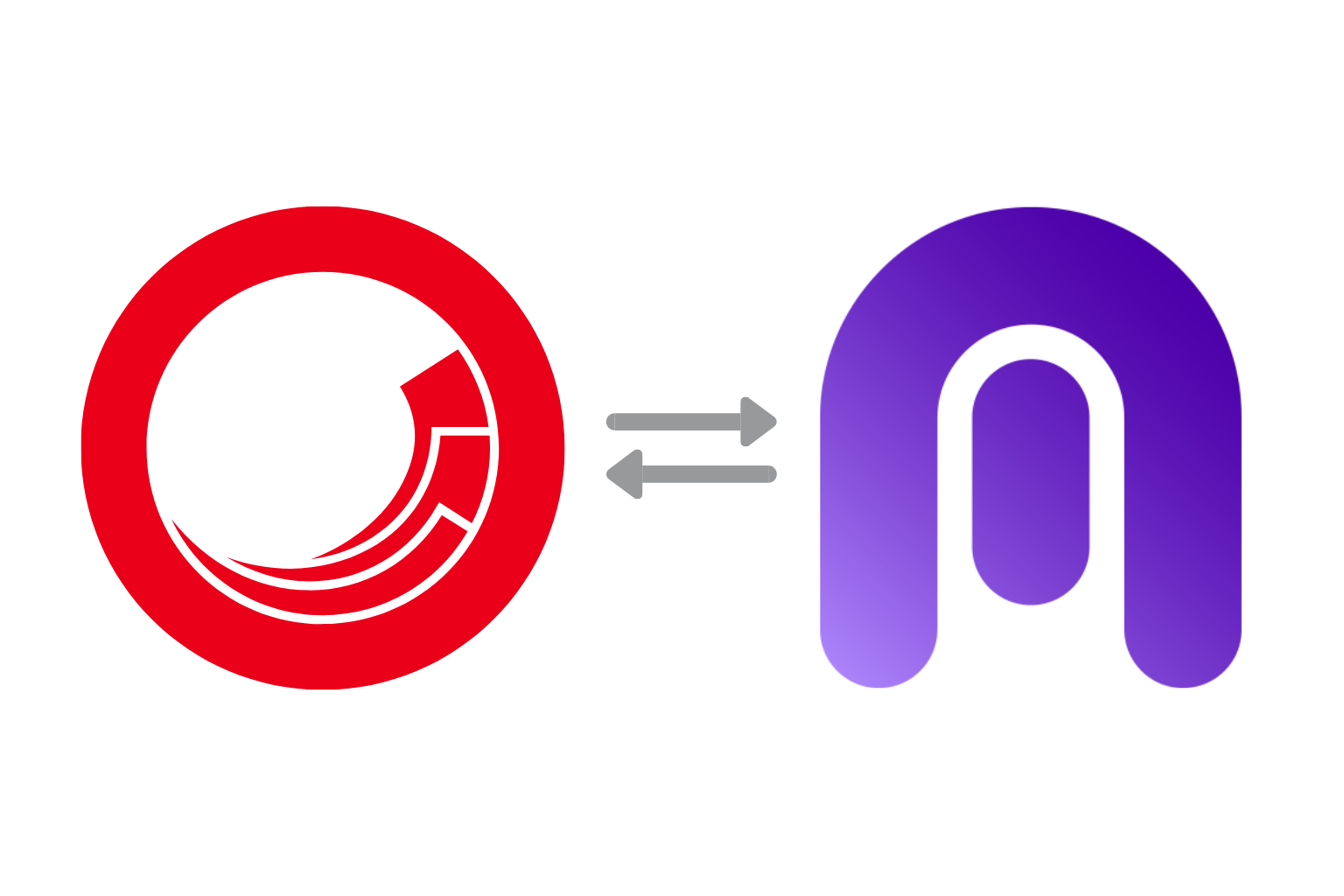
Integrate Sitecore with Asset Bank
Asset Bank's AI-powered DAM software links seamlessly with Sitecore. Now, Sitecore users can easily locate and publish their digital assets all within the Sitecore interface.
"The new AI features [in Asset Bank] make my searches so much more easy and fast – making my work much more efficient." – Shira Green, Caesarstone
Benefits of Connecting Sitecore to Asset Bank
Integrating Sitecore with Asset Bank creates a powerful bridge between your content management system (CMS) and your digital asset management (DAM) platform, giving your marketing and web teams a smoother, faster, and more consistent way to manage on-brand content.
Here’s a breakdown of the key benefits:
1. Instant access to approved, on-brand assets
- Pull images, videos, and documents directly from Asset Bank into Sitecore. No need to download, re-upload, or duplicate files.
- Your web editors can be confident they’re always using the latest, approved version of each asset.
- No more “wrong logo” moments or out-of-date imagery on live pages.
2. Streamlined workflows
- Eliminate back-and-forth between marketing, creative, and web teams.
- Assets can be updated once in Asset Bank, and the new version is automatically available in Sitecore.
- Speeds up campaign launches, microsite builds, and content refreshes.
3. Centralised brand control
- Asset Bank acts as the single source of truth for all media.
- Permissions, consent, and usage rights stored in Asset Bank flow through to Sitecore, ensuring brand and compliance consistency across all digital channels.
4. Consistency across global sites
- Perfect for universities, charities, or multi-region organisations using Sitecore to manage multiple websites.
- Shared assets (like brand imagery or video content) can be centrally managed in Asset Bank and easily deployed across different countries or departmental sites. No duplication, no confusion.
5. Compliance and rights management baked in
- Assets in Asset Bank carry all their usage rights, consent forms, and expiry data.
When integrated with Sitecore, your editors only see and use assets that are cleared for publication, reducing compliance risk and protecting your brand.
6. Faster publishing & better SEO
- Web editors can find, preview, and insert optimised versions of assets straight from Asset Bank.
- Ensures images are the correct size, format, and metadata-ready, improving page performance and SEO.
7. Improved collaboration across teams
- Marketing, creative, and digital teams all use the same asset library.
- No more hunting for files or re-uploading the same images to multiple systems.
- Encourages cross-team efficiency and reduces wasted effort.
8. Simple, secure integration
- Asset Bank’s Sitecore connector uses API-based integration to securely sync and serve assets.
- Admins retain full control of permissions and access levels.
- It’s seamless to use – it feels like part of Sitecore’s native media library, but powered by Asset Bank behind the scenes.
Integrating Sitecore with Asset Bank means your teams can:
✅ Work faster
✅ Stay on brand
✅ Publish with confidence
✅ Avoid compliance headaches
In short, your CMS becomes smarter, your content pipeline smoother, and your brand stronger.
How Do I Install Sitecore with Asset Bank's DAM Software?
Installing the integration with Asset Bank is quick and easy. Our technical consultants manage the setup for you, working directly with your Sitecore admin.
As part of your DAM integration, we can configure the setup so all relevant metadata (file details/information) for each asset can be pulled through into Sitecore, so none of that detail info gets lost.
This has two benefits: It will make it easier for editors to find your assets but it can also save time in optimising your content for search engines.
We can also help you to restrict which assets will be made available to your Sitecore users by limiting access to specific Asset Bank folders.
Once configured, your assets will appear as native items within the Sitecore media library and will be automatically kept up to date with changes in Asset Bank.
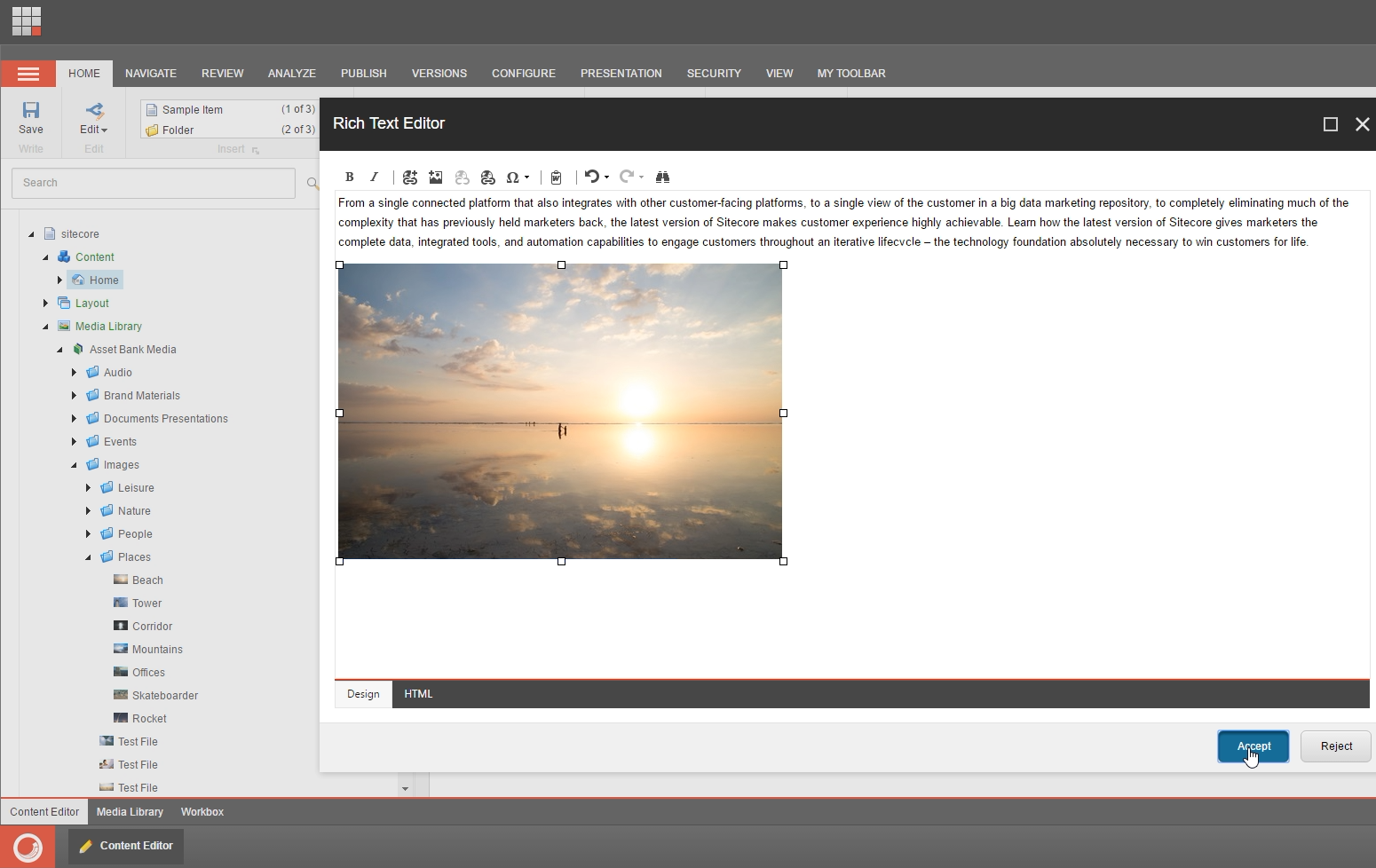
Once you’re set up, it’s simple for users to find and use the conten/images they need.
They just navigate to the Sitecore media library, as they would normally, and then click through the Asset Bank folders to find the asset they need, using our AI-enhanced search functionality.
They can then select and publish, instantly, via Sitecore.
When an Asset Bank image is selected from within Sitecore, the original asset file is automatically copied across into Sitecore via the Asset Bank API, and from that point onwards, the image resides fully within Sitecore.
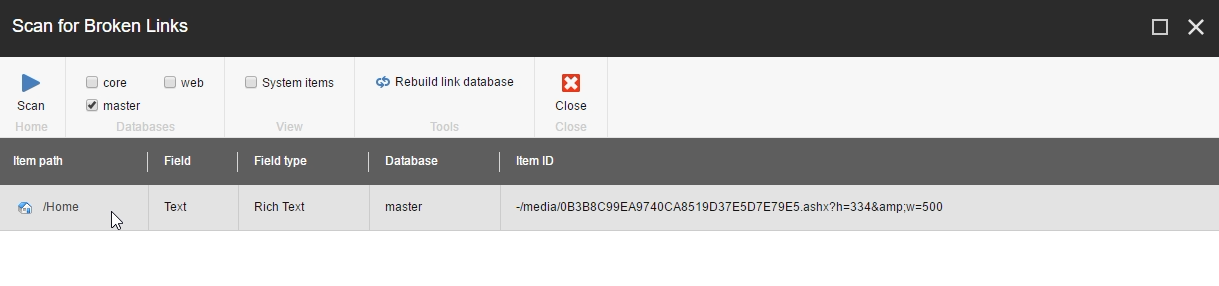
Sitecore comes with a "broken links report", which your admin can run to check the integrity of their content.
If an asset, which is currently used in a piece of published Sitecore content, gets deleted from Asset Bank, this will be flagged the next time the broken links report is run.
This way, your Sitecore admin has the option of reviewing the content and deciding whether or not to make any changes.
Get in Touch with the Asset Bank Team
To find out more about the Sitecore integration, please contact us to chat more.
Please note, this feature requires a Professional or Enterprise Licence, and a Dedicated Server.
You can also read more about setting up your Sitecore integration and watch a detailed demo of how it works.

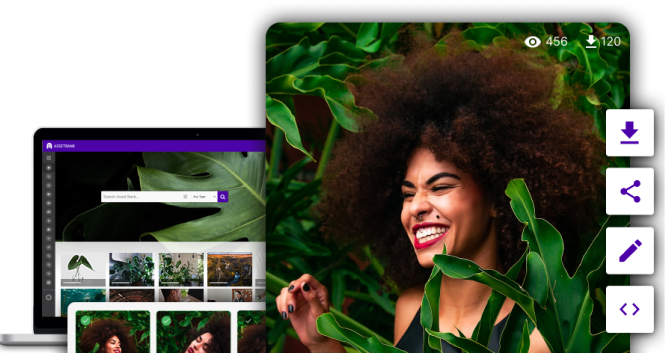


.png?width=134&height=154&name=DigitalAssetManagement_HighPerformer_HighPerformer%20(1).png)



