WordPress
Connect to Asset Bank directly from within WordPress to seriously amp up your team's efficiency, productivity, and time to market.
With this connection in place, Wordpress users can access all the approved brand materials in Asset Bank that they need – without ever needing to leave the software.
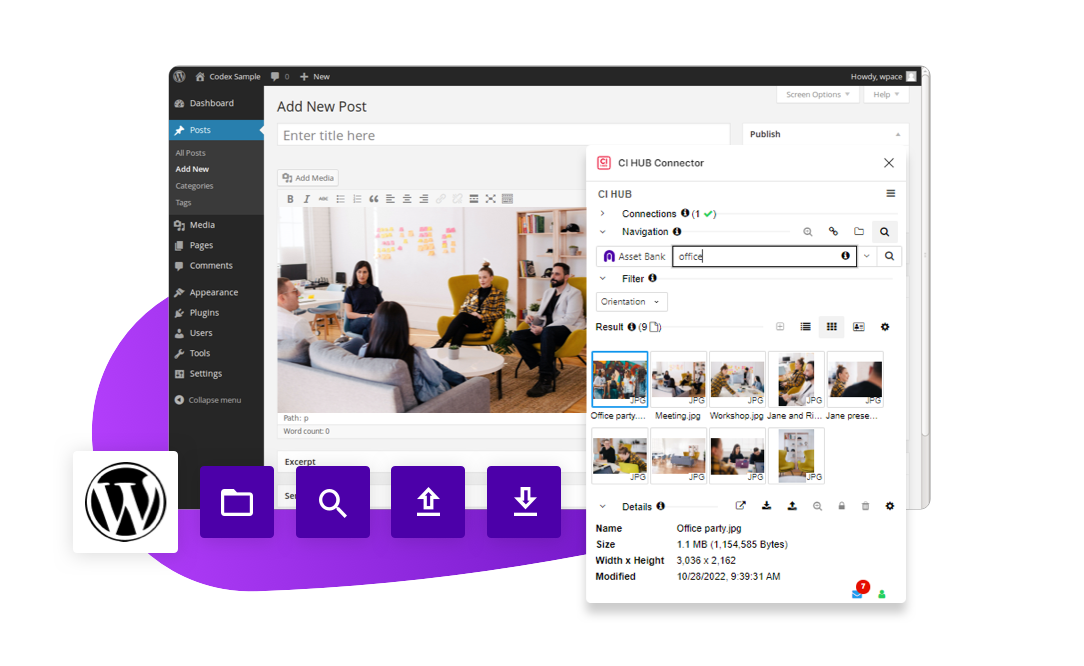
How Does WordPress Integrate with Asset Bank?
WordPress and Asset Bank can connect using the CI HUB Connector, which allows users to access all approved brand materials that they have permission to use, directly from within WordPress.
It's simply a case of working with us to get you set up, then users can access all Asset Bank files at the click of a WordPress button.
The days of leaving your WordPress software, opening Asset Bank, downloading the right files, then uploading them to WordPress, are over!
By connecting WordPress to the single source of truth for all of your assets, the CI HUB connector ensures that your users can increase their productivity by having access to the right files, fast.
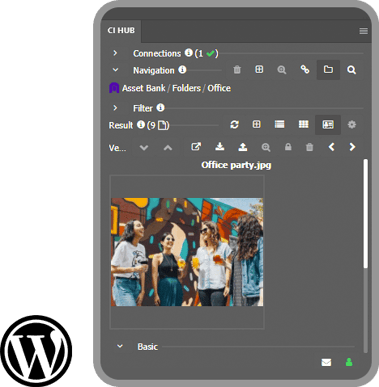
What are the benefits of connecting WordPress to Asset Bank?
There's no need to manually go back and forth between WordPress and your DAM that holds all of your approved content.
Connector Features Include
- Intuitive search – acts like the quick search in your Asset Bank and inherits your permissions, for a consistent user experience.
- Browse by Folder or Collections (previously called Lightboxes) – access and discover assets in the ways that feel most natural.
- Drag and drop – intuitively add assets directly into WordPress.
- Utilise lower resolution renditions to save space.
- Place converted renditions of Adobe Illustrator files or layered PSD files.
- Access your favourite stock image sites directly within the connector (Unsplash, Getty Images, Shutterstock, iStock and Adobe Stock).
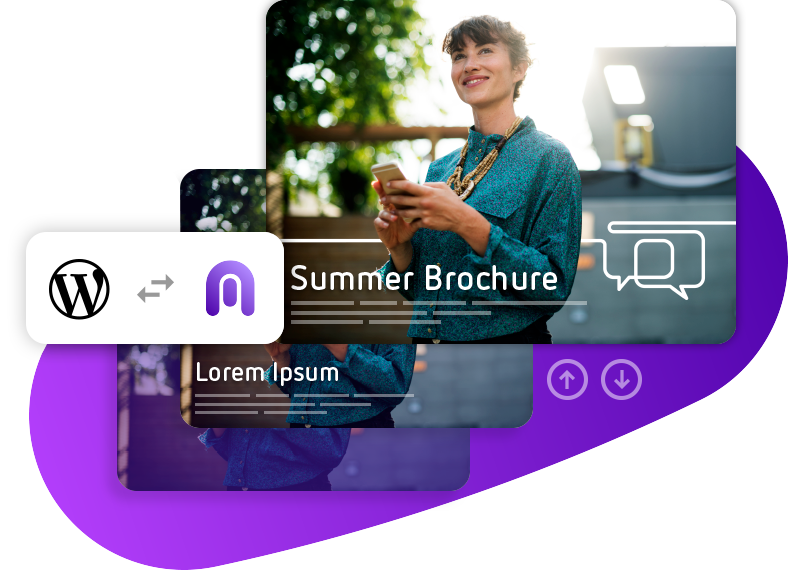
Accessing the WordPress CI HUB connector for Asset Bank
Getting set up with the CI HUB connector couldn't be easier.
First, contact your Asset Bank Customer Success Manager, or get in contact with our support team to get your Asset Bank ready.
You can then install the CI HUB extension from the CI HUB listing in WordPress Plugin List.
Don't have an Asset Bank? It's really easy to sign up for a free demo with one of our friendly DAM consultants.
So, what are you waiting for?


.png?width=184&height=184&name=Dashintegration_GoogleWorkspace%20(1).png)
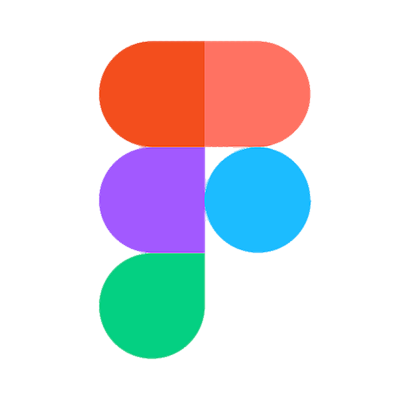




.png?width=134&height=154&name=DigitalAssetManagement_HighPerformer_HighPerformer%20(1).png)



