Organising Your Digital Assets
Assets themselves are at the heart of any Digital Asset Management system. Just as important is an asset's metadata; the attributes linked to an asset that make it easy to find.
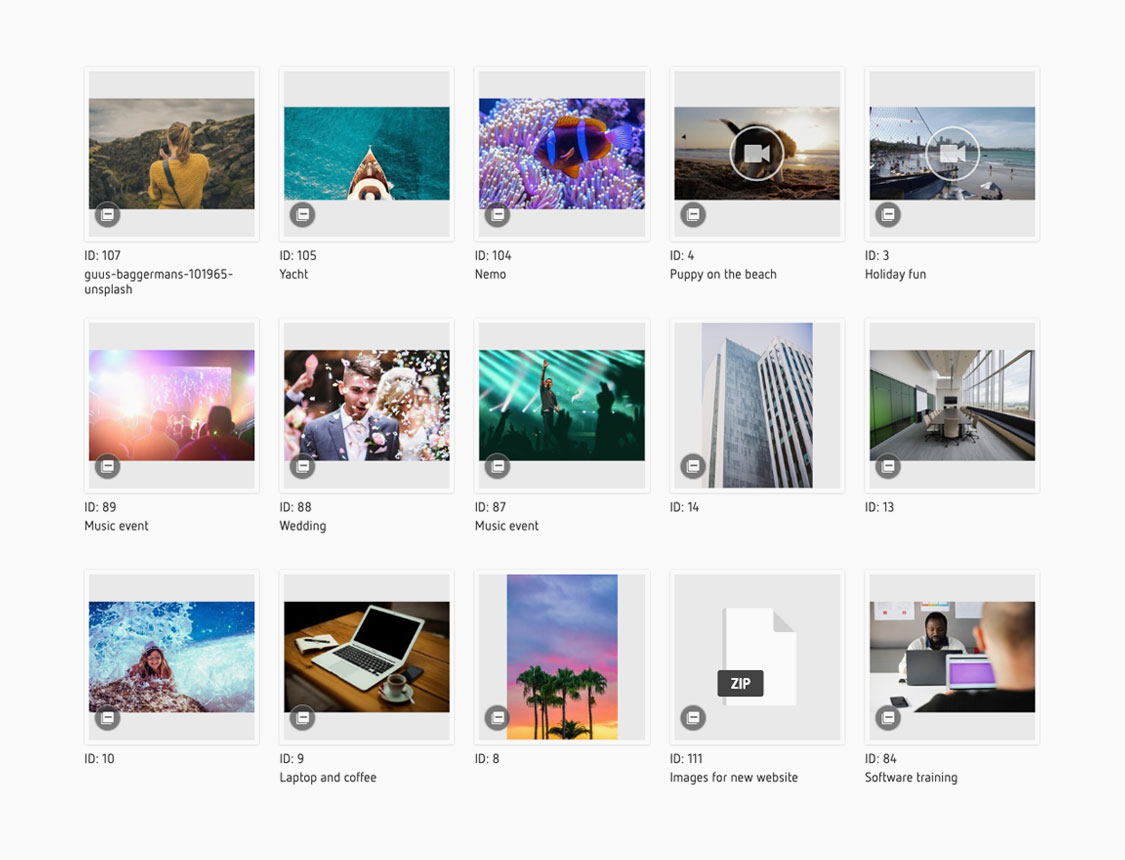
Asset Previews
Asset Bank will automatically generate a suitable preview, whether your asset is an image, video, audio file or a document. For images, this includes a 'large image zoom' to allow users to view detail prior to downloading, for video it shows a full length preview, and for files like Word, PowerPoint or PDF, you can view the full document. A watermark is automatically added to prevent unauthorised use and protect copyright.
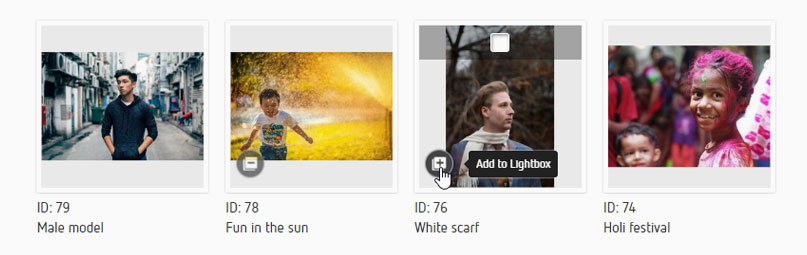
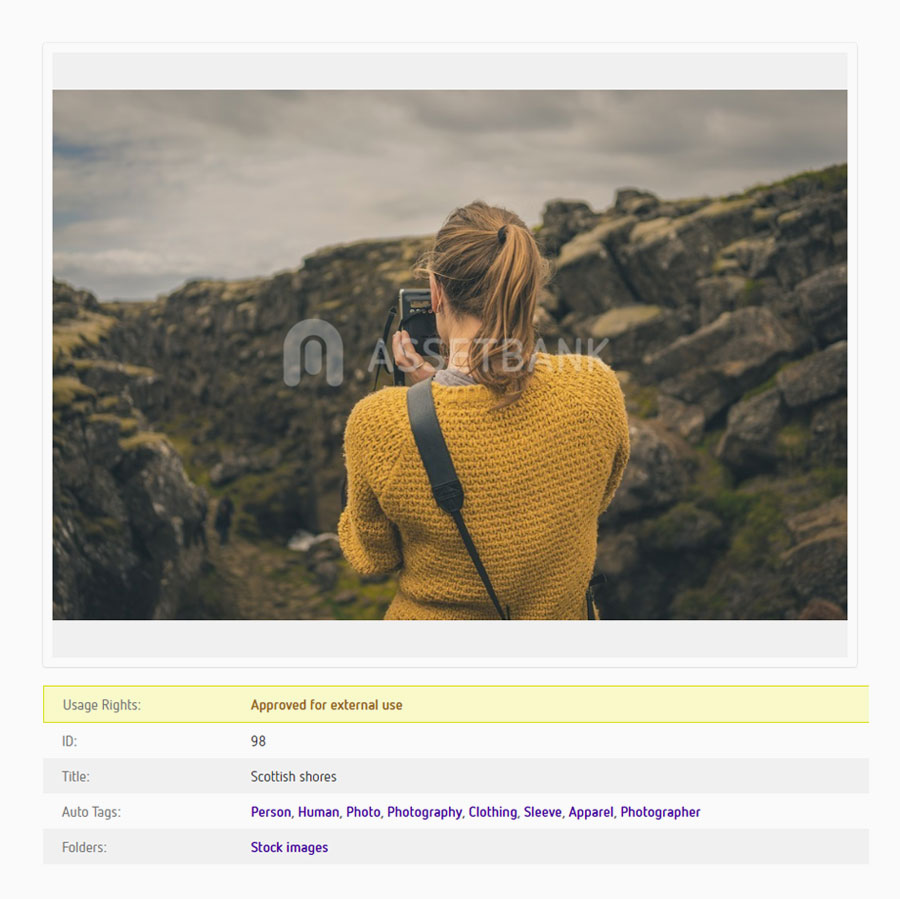
Attributes (metadata)
Asset Bank allows you to create additional attribute fields over and above the default set provided (Title, Description, Keywords, etc.). This gives you the flexibility to best describe your data, e.g. adding a 'country' drop down, or 'product ID' field.
Other options include model release forms, star ratings, reviews and collapsible headings that allow you to group data together. All fields can be re-ordered by admin users and some can be highlighted to help draw attention to important information such as image credit.
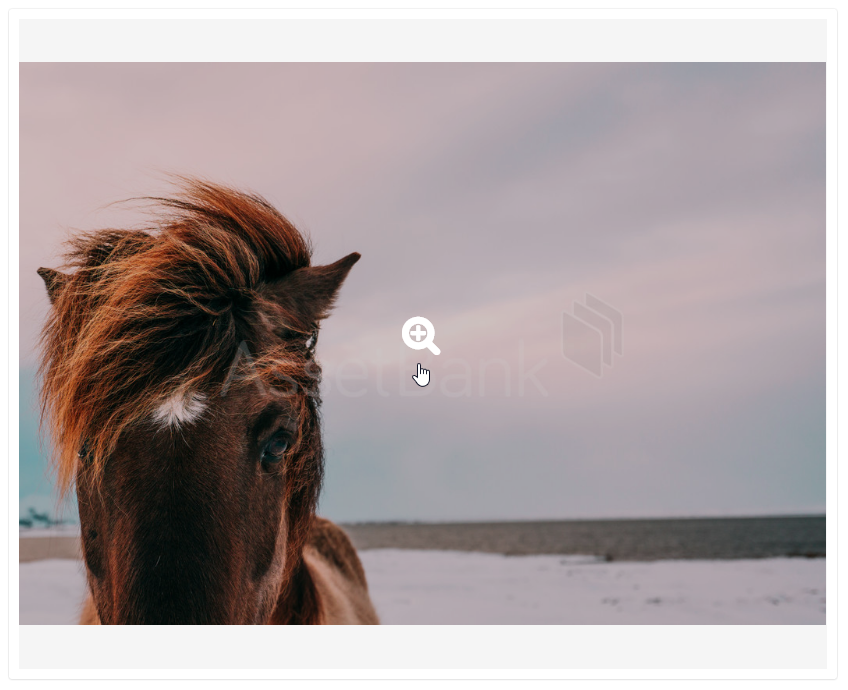
Interacting with assets
Download
If the user has permission to download without approval, then this option will be present.
Submit Feedback
Optionally allow users to quickly give feedback about an asset to administrators.
Add/Remove from lightbox
Users can add their favourites to personal collections, easily accessible when they next login.
Embed
Allow users to access code to quickly embed an asset onto another site or blog.
View larger preview
Simply click on an image to see a larger preview.
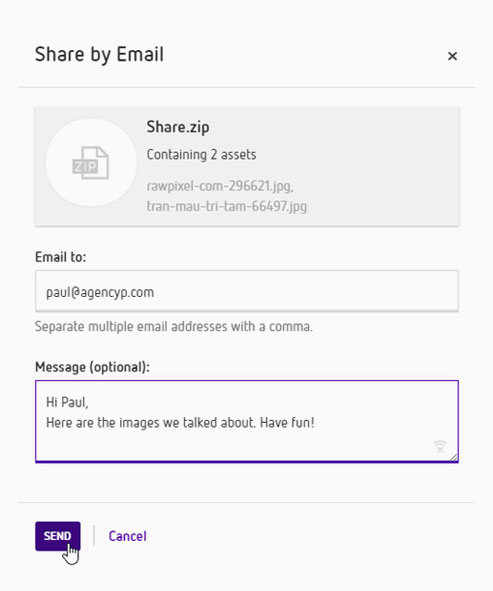
Sharing
If the user has permissions, then they can email an asset from Asset Bank direct to their intended recipient. This works regardless of file size as a link is sent rather than an attachement.
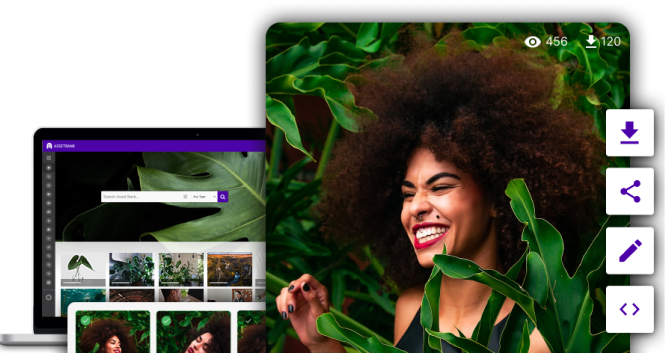


.png?width=134&height=154&name=DigitalAssetManagement_HighPerformer_HighPerformer%20(1).png)



