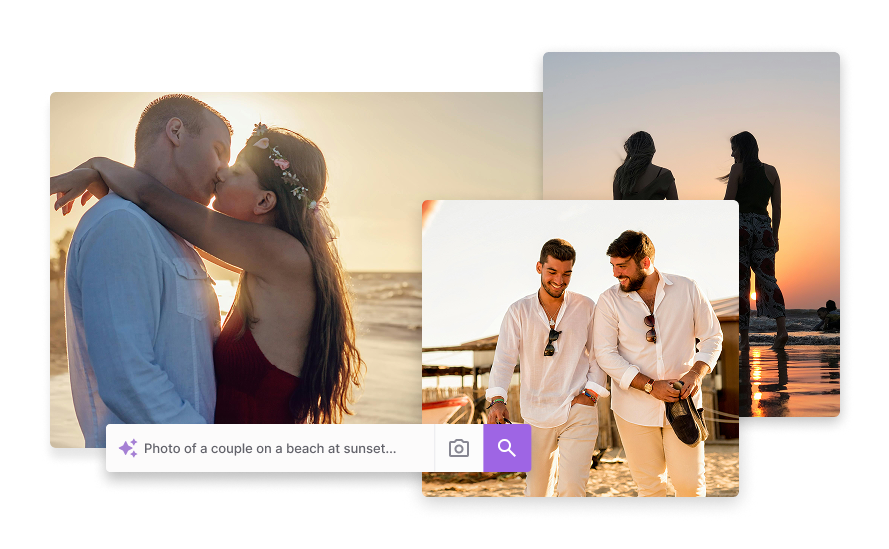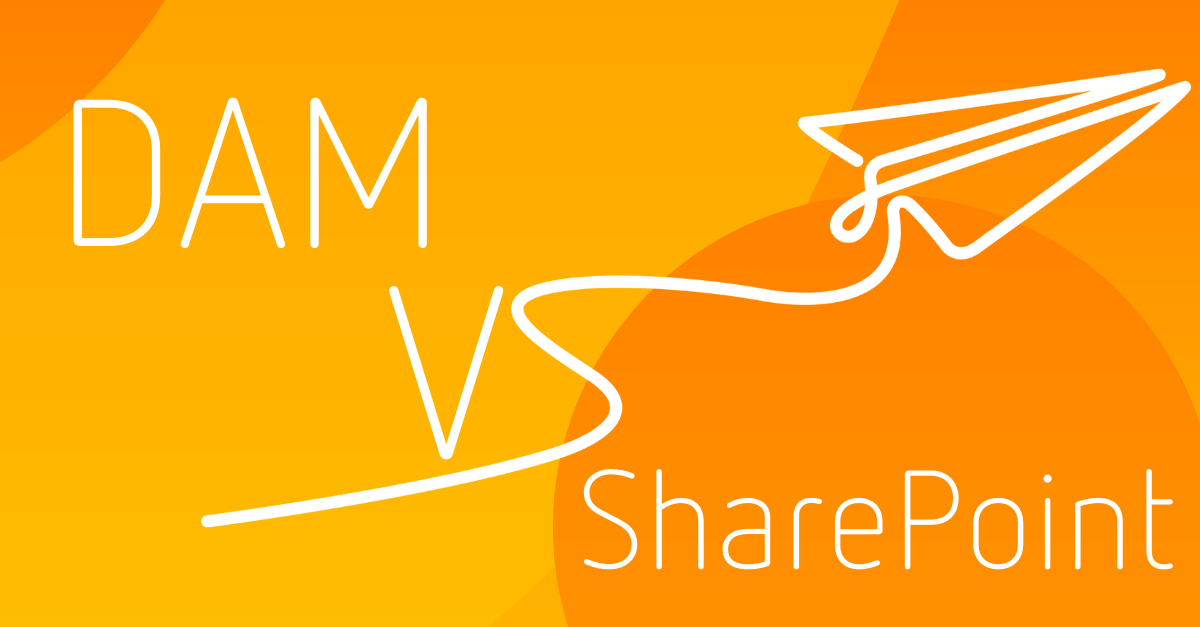
Rights Management within a DAM system
Extracting rights from embedded metadata
Some assets that arrive into a DAM system already have rights information stored in the embedded metadata layer of the file. This has typically been added by a photographer or by a Stock Photography site. Some configuration is needed on the DAM to pull this information across at point of upload, posting it into the relevant 'Usage Rights' attribute field - ready for users to see.
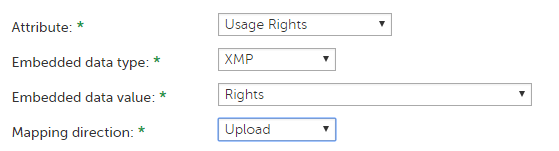
Fig 1. Configuring the extraction of usage rights info
Displaying rights information
Whether rights information is extracted at point of ingest, or is added manually by the person uploading the file, the next step is to present this to the users of the system. It is essential that this information be highly visible to the users, as unlike other attributes, the detail here affects how the asset can be used. In Fig 2. below we can see that both Credit and Usage Rights fields appear high up in the attribute list and are highlighted.
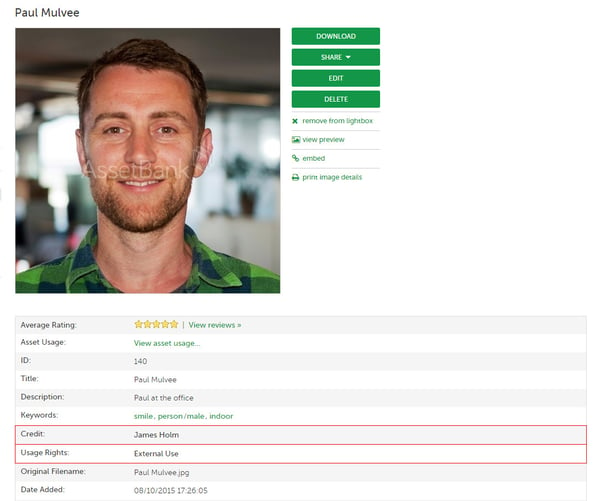
Fig 2. Displaying rights information, here highlighted in red
Repeating rights during download
In addition it is also useful to re-enforce this information further by repeating it at point of download. This can be seen in Fig 3. below.
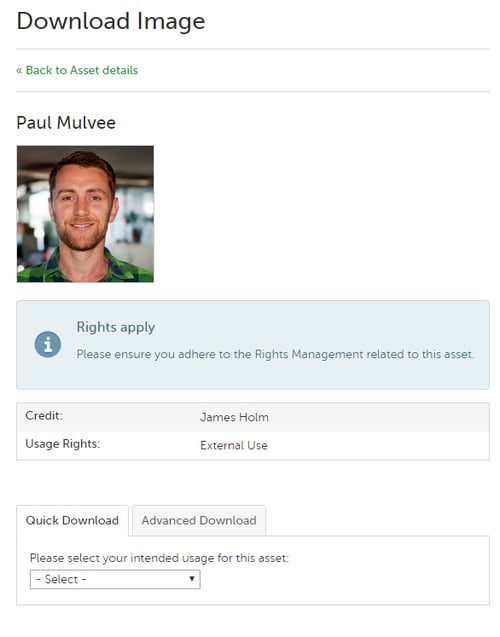
Fig 3. Repeating important information at point of download
Manual intervention for sensitive assets
You may have some assets that have been licensed at great expense, or that you worry may be used inappropriately. You would like users to be aware of these files, but require manual intervention to ensure that they are only used in the correct circumstances. To achieve this you can set these assets to have 'Download after approval' status, making them visible to users (though with a watermark applied to prevent screen-capture). Users can then review the usage rights and decide if they want to make a request. The relevant approvers are then notified and can decide to grant approval based on the reasoning provided, or reject the request, explaining why. This is a good way to handle such assets when communications alone through a 'Usage Rights' field is not enough.
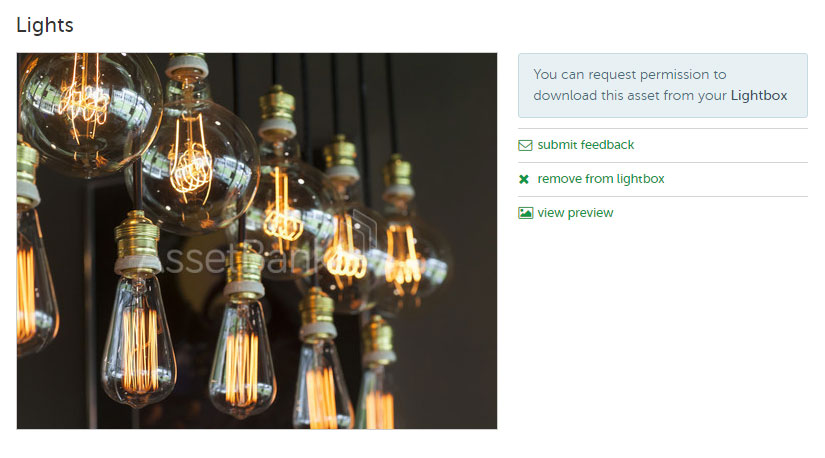
Fig 4. Configure some assets for download after approval
Expiring assets when the licence period expires
On occasion there will be a licence agreement that is only valid for a limited period of time. As a result you should set an expiry date for this at point of upload. When this date arrives, your DAM system should automatically hide these assets from normal users, mark them as expired and optionally send emails to relevant parties who need to act on this. For example, emailing admin users who can then review the asset usage and decide if the asset was popular enough to warrant re-licensing for an extended period of time.

Fig 5. Setting an expiry date that will change active status to 'expired' automatically when reached
Ensuring rights info travels with the file
Of course, you may also want to embed your rights information into the files as they leave your DAM system. This is another level of due diligence, over and above being clear about the rights that apply within the system. Again, with some configuration, this should be possible, see Fig 6. below.
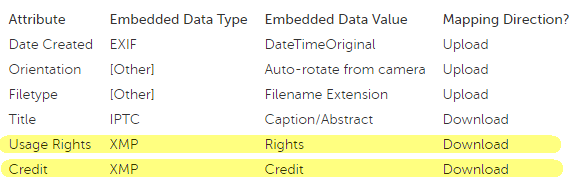
Fig 6. Ensuring the latest rights information travels with the file as it leaves your DAM
Appending the rights info to the file-name
Even though it is easy to inject rights information into the file as it leaves the DAM system, some clients have worried that this is not enough. They quite rightly say that it is not obvious from looking at the file on a desktop that rights in fact apply. A way of addressing this is for the DAM to automatically append the rights information text to the end of the file name at point of download. E.g. a generic string like 'Rights Apply', or if all of your rights options are short enough (in terms of text length) then appending these. See Fig 7. below for an example of how this may look.
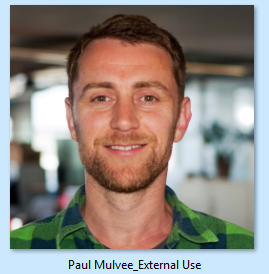
Fig 7. Appending an attribute to the end of a downloaded file-name.
This gives you a flavour for some of the ways rights information is managed and conveyed to users within Asset Bank. If you have any questions then please get in touch. Thanks, Paul.