.png?width=1920&height=1080&name=7%20Best%20Digital%20Asset%20Management%20Software%20Platforms%20(2).png)
Adding keywords via Lightroom prior to uploading into Asset Bank
Adobe Lightroom is a digital photography software package that allows users to, amongst other things, quickly add keywords to sets and sub-sets of images. A keyword list can be imported from a text file first, making it easy to then select a few images and click on the keywords you want to add. See Fig 1.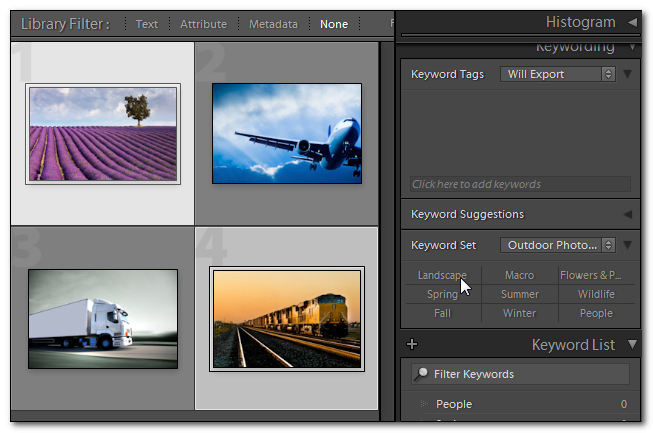 Fig. 1. Selecting multiple images and quickly applying keywords in Lightroom
Fig. 1. Selecting multiple images and quickly applying keywords in Lightroom
Once key-wording has been completed the user can then save the metadata into the actual files themselves (Metadata > Save Metadata to Files). This writes all of the keywords (with a comma separator) into the 'IPTC: Keywords' field. (Read more about the IPTC Information Interchange Model.)
Extracting this information into Asset Bank
Asset Bank can be configured to extract embedded metadata information (such as IPTC: Keywords) from images at point of upload, and write this into attribute fields. Let's look at an example.
Step 1: Add keywords to assets in Lightroom as shown above.
Step 2: Log into your Asset Bank as an admin user and navigate to:
Admin > Attributes > Embedded Data Mappings
Step 3: From here, set-up a mapping to happen on upload, reading the IPTC: Keyword information from the image and writing this into the existing Asset Bank 'keywords' attribute. See Fig. 2.
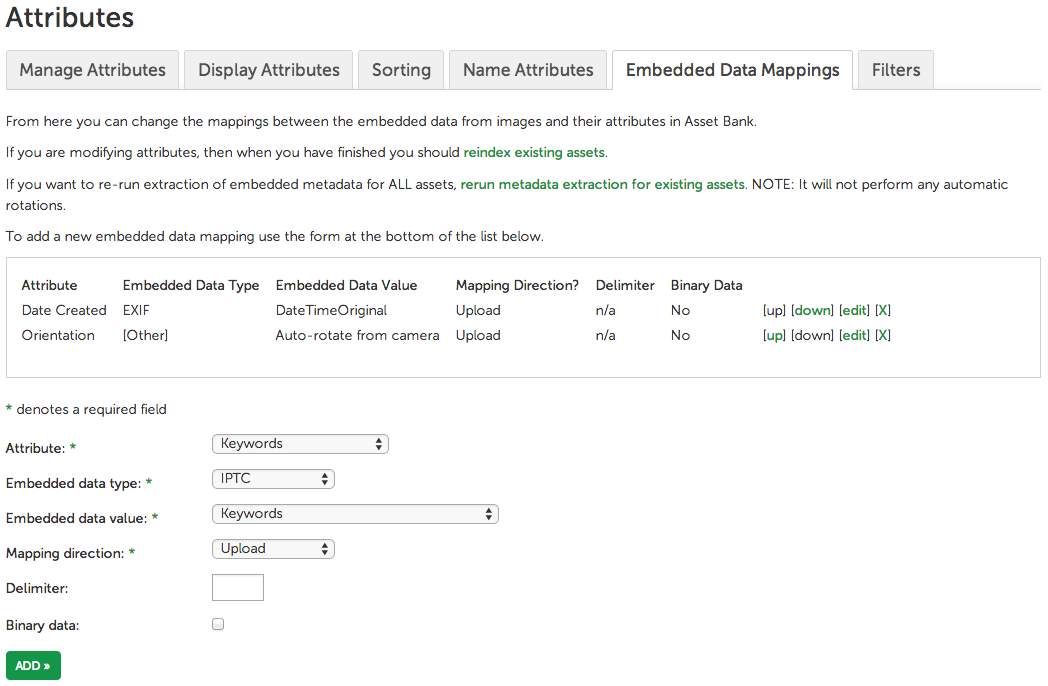
Fig. 2. Setting up an embedded metadata mapping
In the example shown above, we are mapping the IPTC:Keywords field into the Asset Bank 'Keywords' attribute on upload. (If you visit this area of Asset Bank you will see that 'Date Created' and 'Orientation' information is already configured to be extracted at point of upload.)
Step 4: Now try uploading an image that has keywords in it. You should see that the relevant information appears in the keywords field.
Summary
Adobe Lightroom can be used to quickly add keywords to images (photographers often do this as metadata for searching has become much more important). This information is embedded into the actual file itself, and Asset Bank can easily be configured via the admin interface to extract this information at point of upload. These keywords will then reside in an attribute that is searchable.
If you have any feedback or questions then please get in touch: feedback@bright-interactive.co.uk.
Thanks, Paul.


