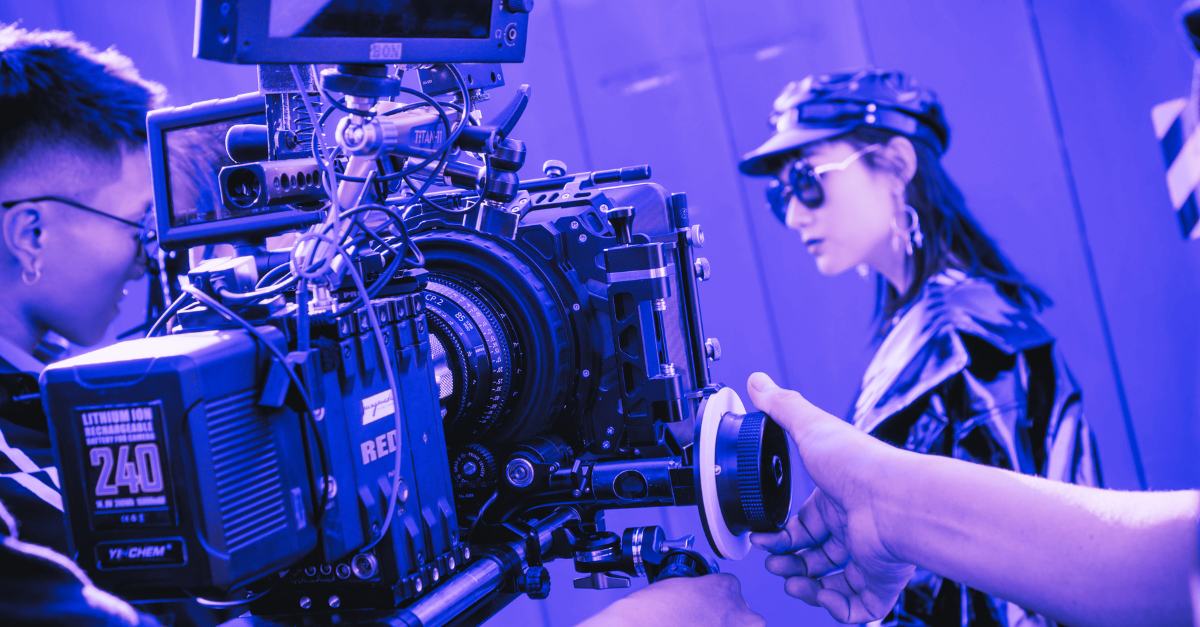.png?width=1920&height=1080&name=7%20Best%20Digital%20Asset%20Management%20Software%20Platforms%20(2).png)
Digital Asset Management vs Media Asset Management: Which One's Best For You?
So, you're looking to get your files properly sorted, once and for all. Maybe you’re juggling all kinds of content – photos, videos, podcasts, model consent forms or graphic design files.
You’ve probably heard of Media Asset Management (MAM) and Digital Asset Management (DAM), and you’re wondering what the difference is, and which one is better for you. Let’s dig into the details. We’ll cover:
- What’s the Difference Between DAM & MAM Tools?
- DAM vs MAM Comparison Table
- When Should You Use a MAM?
- Where DAM Really Excels
- A Quick Example - DAM vs MAM for Marketing Managers
- Real-World Case Studies of Brands that Use DAM Software
- More Key Differentiators Between DAM & MAM Software
- Can You Use Both?
- Final Thoughts: Which One Should You Choose?
- Our Personal Thoughts: DAM Software is Most Suitable for Most Businesses
First off, it depends what you’re after. Both MAM and DAM systems help you store your media assets – things like images, videos, and documents – but when it comes down to the nitty-gritty of actually managing those files, DAM software is the real winner. Here’s why.
What's the Difference Between DAM & MAM Tools?
On the surface, MAM and DAM platforms are similar, but they’re not exactly the same thing.
- MAM software is more focused on handling video content and media workflows. It’s designed for people who work with a lot of video production, editing, and broadcasting. It’s great for managing large video files, organising content by specific projects, and ensuring the right people have access to specific media. Think of it like a system built for media-heavy industries like TV, film, or broadcast.
- A DAM platform, on the other hand, is a broader solution. It's a catch-all for any kind of digital asset – images, audio files, documents, you name it. If you’re managing content across multiple channels and formats (like a marketing team handling everything from blog images to social media videos), DAM software is a perfect fit. Plus, it goes beyond just organising files; it helps you manage permissions, rights, and metadata, too. It's designed to be flexible enough for any type of industry, from eCommerce to universities, and is used across marketing teams, designers, and creative agencies.
DAM vs MAM Comparison Table
|
Feature |
Digital Asset Management (DAM) |
Media Asset Management (MAM) |
|
Primary Purpose |
Managing a wide variety of digital content across teams |
Managing complex video and audio workflows |
|
File Types Handled |
Images, documents, videos, audio, design files, and more |
Primarily video and audio content |
|
Target Users |
Marketing teams, designers, creative agencies, PR teams |
Broadcasters, video editors, post-production studios |
|
Workflows Supported |
Approval processes, publishing, version control, rights management |
Editing, review, transcoding, publishing for video |
|
Integration Capabilities |
CMSs, design tools, marketing automation, project management tools |
Non-linear editing systems (NLEs), broadcast automation software |
|
Metadata & Tagging |
Detailed metadata fields, custom taxonomies, keyword tagging |
Timecode metadata, scene descriptions, technical specifications |
|
Access Control |
Granular permissions by department, user role, or content type |
Role-based, mostly within media production environments |
|
Scalability |
Designed to scale across departments and asset types |
Built to scale with increasing video production volume |
|
Search Capabilities |
Search by tags, metadata, file type, usage rights, etc. |
Often optimised for video-specific search, like shot lists |
|
Preview & Playback |
Preview images, PDFs, video, and audio files |
Advanced playback, frame-accurate scrubbing, editing previews |
So When Should You Use a MAM?
Media Asset Management systems are built with rich media in mind – especially video. If your workflows involve editing raw footage, adding metadata for timecodes, or collaborating on cuts before sending content to broadcast or publishing, then a MAM is going to be the better fit.
MAMs shine in environments where media production is the core activity. For example:
- TV networks and broadcasters use MAM to track segments, integrate with editing tools, and automate scheduling.
- Film studios manage multiple cuts, maintain continuity, and organise scene-level metadata.
- Post-production teams rely on MAM for seamless handoffs between editors, colour graders, and sound designers.
They’re often tightly integrated with professional video editing tools like Adobe Premiere Pro, Avid, or DaVinci Resolve, and they handle large file sizes, formats, and workflows that might overwhelm a generalist system.
Where DAM Really Excels
Digital Asset Management platforms are more of a Swiss army knife. They’re designed for teams juggling a range of digital content types – images, logos, branded templates, brochures, video clips, infographics, podcast recordings, even PowerPoint decks.
Typical use cases include:
- Marketing departments organising campaign assets across print and digital channels
- Agencies collaborating with clients across multiple formats and project types
- Retail brands managing product photos and promotional materials
- Universities storing brand resources, photography, and event videos for departments to access
DAM software focuses on ease-of-use, custom tagging, rights management, versioning, and integrations with everyday tools. You can connect your DAM system to a CMS and instantly publish an image to your website, or sync it with your project management platform to share files without hunting through email threads.
A Quick Example - DAM vs MAM for Marketing Managers
Let’s say you’re a Marketing Manager for a global sportswear brand.
- You’ve got product shots from last season, video snippets from the latest campaign, design files for an upcoming launch, and user-generated content that needs approvals.
- You also want your social media team in London and your ecommerce team in Toronto to access what they need quickly.
A DAM system makes this effortless. Assets are tagged, organised, rights-cleared, and instantly searchable – globally.
But if your brand was producing a weekly sports documentary series with raw footage from multiple sources, heavy editing workflows, and delivery deadlines? Then a MAM would be the stronger solution.
Real-World Case Studies of Brands that Use DAM Software
INTO University Partnerships: Centralising Content for Global Teams
- INTO University Partnerships, with a network of university-based study centers, required a solution to manage their online files across various locations.
- By implementing Asset Bank, INTO transformed their digital asset management, reducing failed search requests by 40% and increasing system users by 20%.
The central content hub facilitated efficient access to assets, saving time and money across the organisation.
Leonard Cheshire Charity: Enhancing Brand Consistency Across Teams
- Leonard Cheshire, a UK charity supporting people with disabilities, sought to maintain brand consistency across their organisation.
- By integrating Asset Bank with BrandStencil, they created a solution that encouraged non-technical users to self-serve and easily create on-brand sales and marketing collateral.
This collaboration saved Leonard Cheshire 107 days of work and ensured consistent branding across materials.
More Key Differentiators Between DAM & MAM Software
Still weighing the options? Here are a few more differences that might help:
- Time-based Metadata: Only MAM platforms support metadata tied to specific timecodes in a video – great for tracking moments, annotations, or editing notes.
- Compliance & Licensing: DAM platforms often include tools for usage rights and expiration tracking across all media types. MAMs may offer this too, but usually just for video.
- Onboarding & Adoption: DAM platforms tend to have a lower learning curve and are designed for broader use across non-technical teams.
- Reporting & Analytics: DAMs often include reports on asset use, downloads, and engagement, which are valuable for marketing and branding insights.
Can You Use Both?
Absolutely! Some large organisations run both a DAM and a MAM, depending on department needs.
- Marketing and brand teams might use DAM to manage campaign materials, product images, and brand assets.
- Video teams or creative production might use MAM for editing workflows, storing raw footage, and archiving final cuts.
In some cases, vendors even offer hybrid systems or integrations that connect a MAM to a DAM, enabling a smooth flow of assets between teams.
Final Thoughts: Which One Should You Choose?
There’s no one-size-fits-all solution. It comes down to how your teams work, what kind of content you handle, and what goals you're trying to achieve.
Choose a MAM if:
- Video production is your core business
- You need tools for editing, reviewing, and versioning long-form media
- You work in TV, film, or post-production
Go for a DAM if:
- You handle a mix of images, documents, video, and design content
- You need to organise and distribute content across marketing or brand teams
- You want an intuitive, scalable system for broader team collaboration
By aligning your asset management system with your team’s real needs, you’ll save time, reduce errors, and make your content work harder for your business.
Our Personal Thoughts: DAM Software is Most Suitable for Most Businesses
While MAM software is fantastic for companies focused on media-heavy workflows, DAM software is the overall winner for most businesses. Whether you’re a marketing team looking for a better way to manage everything from photos to videos, or a creative agency needing a solution that works for all types of content, a DAM platform has you covered.
It offers flexibility, scalability, and the ability to integrate seamlessly with other tools in your business, making it the better choice for most teams out there.
If you’re looking to get your digital assets organised and easily accessible, it’s time to check out some DAM software.
So Let’s Chat!
This is Marcus, and he'll set you up with a 30-day, no-obligation, FREE trial of our DAM software, that’s completely tailored to you, so you can see how we can help you seriously amp up your content management efficiency. Book a demo with Marcus