.png?width=1920&height=1080&name=7%20Best%20Digital%20Asset%20Management%20Software%20Platforms%20(2).png)
How to automatically display assets in their parent categories
A client recently came to us with the following question:
Every image I upload is tagged with the relevant country it was taken in, however around half of our users are only interested in viewing assets related to specific continents (e.g. Africa). Is there a way to present this information in categories so that every image appears both in its country specific folder (e.g. Ethiopia), plus the level above this (e.g. Africa)?
Assets can be in multiple categories
When you upload an asset into Asset Bank you can already choose for it to reside in multiple locations within the category structure. See Fig. 1.

Fig. 1. Here we have added an asset into both 'Images' and 'Logos' folders.
So the client could create an Africa folder with an Ethiopia sub-folder and then just ensure that every asset is put into both locations. However, this does add a small burden as the uploader would always have to remember to do this. This could start off fine, but later when more people are given upload rights or when key staff change this could cause issues.
Automatically showing assets in their descendant categories
Another way to achieve the same result is to configure Asset Bank to always show assets in their descendant categories. That is, if I upload an asset into the Ethiopia sub-folder, then it will also automatically be displayed in the parent 'Africa' folder.
Here is what browsing into the 'Africa' category would look like before and after I make this configuration change (Fig. 2 & 3 below).
BEFORE:
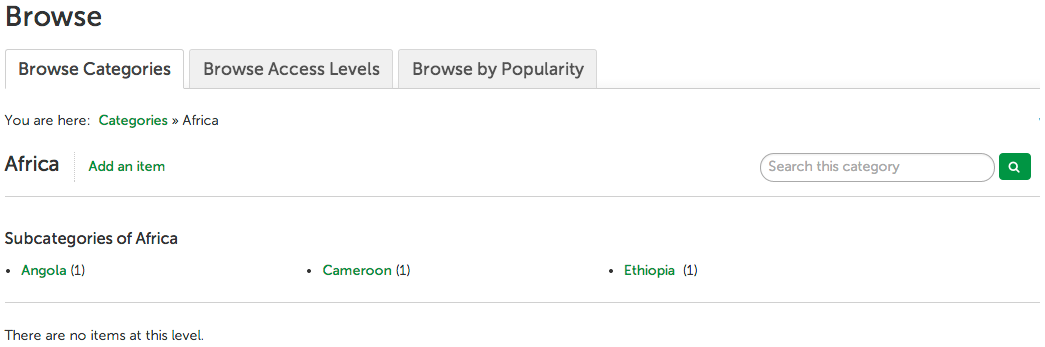 Fig. 2. Browsing into the Africa folder before making the config change
Fig. 2. Browsing into the Africa folder before making the config change
AFTER:
 Fig. 3. After the change, assets now automatically show in the parent category too
Fig. 3. After the change, assets now automatically show in the parent category too
Now if a user is interested just in images of Africa, they can browse into the relevant category and see everything that exists there. If the user is interested in a specific country in Africa, then they can click into one of the sub-folders to see only these assets.
This configuration option effectively changes the category structure from a potentially sparse tree with all assets generally appearing in leaf nodes, to one that is a filter based structure, showing the user all of the assets at the top level, but allowing them to refine this set by stepping into sub-categories.
How to configure this behaviour
Please follow the instructions fund here: https://www.assetbank.co.uk/go/knowledgebase/show-assets-from-descendant-cats
We hope this list has been useful. If you have any feedback or questions then please get in touch: feedback@bright-interactive.co.uk.
Thanks, Paul.


