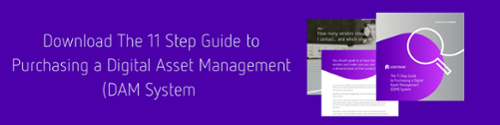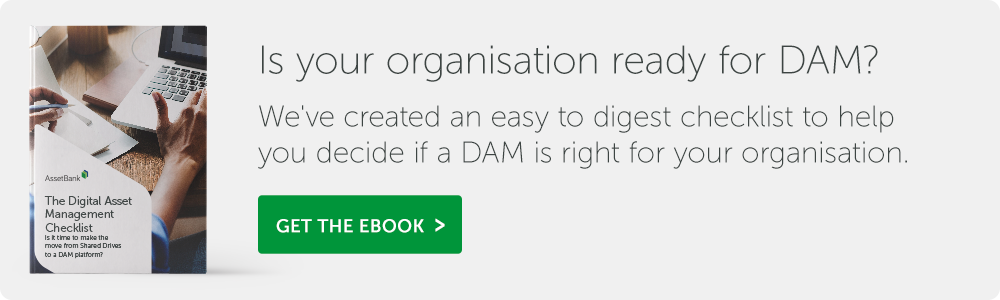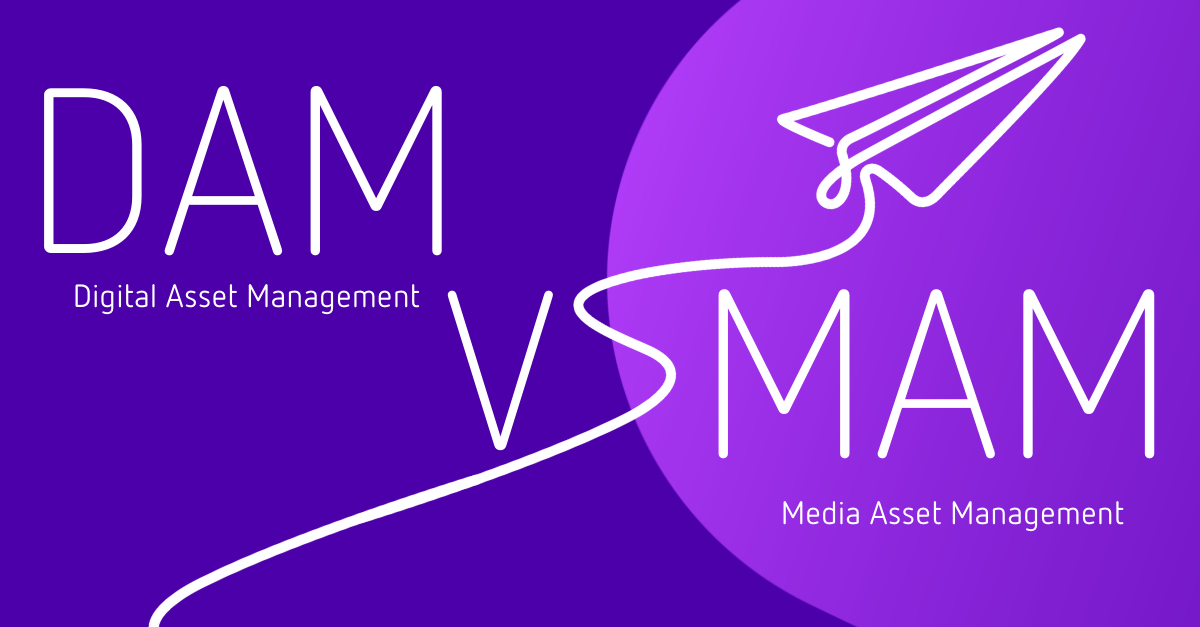Digital Asset Management (DAM). The single source of truth for all of your brand’s visual content. In this article, we dive into the 11 core features of Digital Asset Management and how they can benefit you and your teams. We’ll cover:
- What is Digital Asset Management?
- How does DAM benefit your business?
- The 11 Digital Asset Management features that’ll make your life easier
What is Digital Asset Management?
If you’re here, you may already familiar with Digital Asset Management. This is the common term used to describe a software solution designed to help you manage all of your brand assets.
From images and videos, audio to brand documents, DAM provides a single location for all your visual content. Used by marketing teams, brand managers, designers - anyone who manages content - this is the single source of truth for your brand. Like a shared drive or Dropbox - but even better (sorry Dropbox).
How does DAM benefit businesses?
It’s not just your team who’ll benefit from DAM. Your entire business will reap the rewards.
Think about the time you spend hunting for images and videos on your network drive. Folders aren’t named correctly, duplicates are scattered across the entire system. Your business could be losing out on hours every single day, simply because your marketing team can’t find what they are looking for. They may end up doubling up on work or sending out the entirely wrong assets to your digital marketing channels.
DAM banishes all these worries.

Never miss an update from us.
Get monthly doses of brand, marketing and tech delivered directly to your inbox!
The 11 Digital Asset Management features that’ll make your life easier
1. Search
One of the most important Digital Asset Management features is the power to search. Looking for a particular image or video? Simply head to the search bar, type in a keyword related to the asset you’re looking for and your Digital Asset Management solution will show you results in seconds.
In its simplest form, this works by setting up tags against each of your assets, so that when a user types in a word - for example - ‘car’ or ‘person’, all files linked to that tag will be shown immediately.
You can go even further by browsing for particular keywords, choosing from autocomplete search suggestions or searching for a particular file type like PDF, JPEG or MP4. It’s even possible to save your most popular searches - meaning less time clicking through files, and more time getting on with your job.
2. Upload
This may seem like an obvious one, but having the ability to upload your assets smoothly and quickly is an incredibly important feature of Digital Asset Management.
You don’t want to spend ages waiting for a single video to upload to your shared drive. Instead, Digital Asset Management has the capability to upload multiple files at once. With Asset Bank, you can even add tags and organise these assets into folders whilst they’re uploading.
What’s more, your DAM solution should come with an external uploader. This is for any of your freelancers, agencies, or partners who need to upload assets without needing to have their own logins.
3. Download
Just as you need smooth uploading, the download feature is just as vital.
Downloading in DAM can be as simple as clicking the ‘download’ button next to your chosen asset. In Asset Bank you have the option to ‘download original’ which means you’ll get the exact file that was originally uploaded.
However, if you want to take it a step further, you also have the ability to download assets in different sizes and resolutions. Perhaps you’re a marketer and need images for various social media platforms. You may need to use the same image for Twitter and Instagram. Both channels require different-sized images. With DAM, you can easily set yourself up with the exact sizes you need so that when it comes to downloading, it’s as easy as a click of your mouse.
4. Sharing
Once you’ve uploaded all your beautiful brand assets you’ll probably want to share them. Whether it’s sharing between in-house teams or external agencies, DAM gives you a secure way to share without compromising your asset library.
In Asset Bank, you have the ability to share by URL or email. Both provide a unique link that can be opened by the person on the other end. Unlike other file-sharing sites, your link will be branded with your logo and colours. This gives an added feeling of professionalism as well as peace of mind to the person receiving your link.
5. Flexible permission structures
If there’s one thing you need in any digital working environment, it’s the ability to give permissions. Having your entire library of images, videos and brand docs available on a DAM system is all well and good, but sometimes certain assets shouldn’t be shared externally.
Enter flexible permission structures.
With this key Digital Asset Management feature, administrators have the ability to assign permissions to different groups and users. They can set permissions against different folders, documents and download options.
Say, for example, you have an image that is meant for internal use only. Perhaps a video of a staff gathering or profile images of each of your employees. With the permissions function, you can assign download permissions to certain users groups that ensure they are unable to download these particular images, but they can still view them.
6. License and rights management
There’s a likelihood that you’ll need to pay attention to licenses and rights against certain assets. Perhaps you’ve rented an image for a certain period of time or you need to credit a photographer. With license and rights management, DAM allows you to keep track of all of this and more.
You can add embargo dates, consent forms, expiry dates and review dates to any file, which will then get automatically flagged if you no longer have permission to use it. Super handy if you want to avoid getting into trouble!
Discover how The University of Bristol uses consent forms to minimise brand risk and give confidence to staff and students.
7. Version control
If you regularly update your images, logos or any other form of media - you’ll need to ensure your users are always using the right version. With version control, DAM allows you to manage and notify every time a new version is uploaded into the system. This means if you upload a new version of a client logo and ensure you’re linking to the old one, any user that has downloaded it previously will get notified.
8. Approval workflows
Keeping your digital assets organised is important to maintaining the effectiveness of your system. With approval workflows, you can ensure that anything being uploaded into the DAM system is exactly as you’d like it before you allow it to go live.
This Digital Asset Management feature is particularly handy for brand managers who need to ensure all photography follows the brand guidelines. If a member of your team uploads something that doesn’t quite hit the mark, you have the ability to reject it and request amendments. Not only does this put you in control, but it enables effective communication between your teams without the need for lengthy email chains.
9. Customisation
DAM should be the single source of truth for all your digital assets. It’s the one central place for all your brand images, audio, video and graphics can live and be easily accessible. So, when it comes to building that home, customisation plays a key part.
Digital Asset Management gives you the option to customise and personalise your system to align with your brand. That means adding your logo, brand colours and personalising your home page so that whenever someone logs in, they instantly feel like they’ve come to the right place.
Some key customisation functions include:
- Adding your own logo
- Using your brand colours throughout the system
- Picking featured images to appear on the home page
- Create quick links to news pages and company brand guidelines
- Add your own metadata options including drop downs, checklists and keyword pickers
10. Integration with other systems
DAM is intelligent, so it’s only right that it has the ability to integrate with your favourite tools. From design and content management to reporting and instant publishing - there are tonnes of ways DAM can integrate into your current tech stack. As an example, here are some of Asset Bank’s top integrations:
- Shutterstock
- Outfit
- WordPress
- Amazon CloudFront
- Rest API
Check out how you can integrate Asset Bank with your current tech stack here.
11. Scalability
Lastly, but certainly not least, is the ability to be scalable. As your brand grows and evolves, you need your tech to adapt with you. Whether it’s increasing users, adding additional integrations or building new features to meet your needs, a core feature of Digital Asset Management is its scalability.
With teams of Developers, Engineers and Customer Success Managers - the people behind your DAM solution should be in tune with what your business requires.
With an Asset Bank, you don’t just get a bog-standard DAM. You get the team, the tech and the teaching to ensure you have a successful launch and the solution continues to enhance your brand communications and management over time.
When should you implement a DAM solution?
If these key Digital Asset Management features sound like something you could benefit from in your business, you’re probably ready to purchase your very own DAM solution. Download our 11-step guide to purchasing a DAM and discover tips on the types of questions to ask your consultant and how to build a strong business case for investment.
FAQs
What is Digital Asset Management?
Digital Asset Management (DAM) is a software solution that helps you manage, organise and search for all of your brand assets. Customisable to your needs and with tonnes of fantastic features, DAM is commonly used as a tool for marketing teams. Some of the key benefits of Digital Asset Management include brand consistency, seamless sharing and, most importantly, the ability to save hours every day. When you’re hunting around your shared drives or digging through old email attachments, you can actually get on with the job you were hired to do.
Why is Digital Asset Management important?
First and foremost, Digital Asset Management is important in giving you back time. It may seem like a cliche, but the hours you spend searching through your network drives or downloading large email attachments could be much better spent getting on with your job. A DAM solution can streamline your processes, provide a single source of truth for all your marketing collateral and inspire your teams to be more creative.
Why do we need Digital Asset Management?
If your teams currently use shared drives, network servers or their own desktops for storing images, videos and documents, you’ll most definitely need a Digital Asset Management solution. Not only are your beautiful brand assets getting lost on other people’s computers, you’re also wasting precious time by having to endlessly search and ask around for the files you need.
What’s more, for brands using Google Drive, Dropbox or WeTransfer on a regular basis, you might want to consider upgrading to DAM. Not only can you add on extra features, functionality and integrations, unlike these other file-sharing services, you can also customise your Digital Asset Management solution to be on-brand. This means, whenever a team member or freelancer logs in, they’ll feel like they’ve stepped right through your brand’s front door.
How do I organise my digital assets?
There are several ways you can organise your digital assets. Network servers, shared drives and even desktops are usually the first place smaller businesses go to organise their files. However, as you scale up and your teams grow, managing and keeping track of these files can start to get tricky. For smaller teams, it might be easier to use a wallet-friendly and more streamlined Digital Asset Management solution such as Dash. For larger organisations and enterprises, Asset Bank has the flexibility to take on all of your complex needs.
Who uses Digital Asset Management software?
Any brand or business that uses digital assets such as images, video, and documents can benefit from a Digital Asset Management solution. You may be sending out videos across your marketing channels, using staff images on your website or storing a library of brand guidelines that you give to team members and freelancers. Whatever it is, Digital Asset Management will help you stay organised and in control of your files. For medium and enterprise-size organisations, check out our solution Asset Bank. Ideal for large and international teams with complex needs, you’ll have the ability to set varying levels of permissions, chose multilingual options and manage several Asset Bank’s through one primary system.
For smaller teams and growing brands, check out our sister product Dash.
How much does Digital Asset Management cost?
Digital Asset Management ranges in price, depending on the provider you choose. There will always be different pricing tiers for you to pick depending on the size and needs of your business.
Asset Bank, for example, has two pricing tiers. Our professional tier starts at £599 per month and is ideal for businesses that are serious about DAM and have complex requirements. Our enterprise tier is for large, global companies that’ll have multiple users from all around the world. To discover what each plan includes, head over to our pricing page.